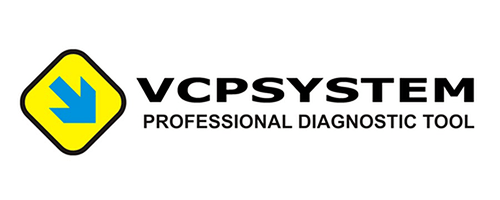Autocom Titan Heavy Vehicle Tool
Autocom Titan, a heavy-duty vehicle diagnostic device, is the most common and professional device that you can perform diagnostics on 1995 model and later, Trucks, Trailers and Buses. It is truly a user-friendly diagnostic device. Used in conjunction with Autocom's Truck software.
It is also possible to complete the Autocom Titan Diagnostic Tool with the TRAILER software supported by WABCOWÜRTH.
It is an advanced equipment that allows you to diagnose trailers with Haldex and WABCO.
Autocom Titan Heavy Vehicle Tool Professional Diagnostics for Trucks
It is an improved diagnostic device that gives a faster, simpler and more reliable diagnosis opportunity on vehicles.
TITAN professionally performs hard-to-find fault codes with powerful processors and components for accurate fault detection.
The TITAN multicolor LED lamp allows you to connect via USB, Bluetooth or WiFi. OE software can also be used for Trailer.
Autocom Titan Heavy Vehicle Tool Features and Advantages of TITAN
- Reading and deleting fault code
- Ability to view diagnosis history
- View live data
- Turn off the service light
- Clutch calibration
- Brake calibration
- Adaption
- Diesel particulate filter regeneration
- Electronic parking brake puller
Design and Structure
Titan is designed to withstand harsh operating conditions. It has a protective rubber cover.
All device connections are covered with protective caps. It is small and useful. Thanks to the hook on the device, it makes it possible to hang on the hood of heavy vehicles.
Multi Color Display
You can control the diagnostic time with the multi-colored indicator on it. Different illuminated colors and tones indicate diagnostic status. For example, if the light turns green, the Titan is in communication with the intermediate Controller.
Illuminated Obd Cable
In the event that there is no illuminating lamp in the vehicle you will diagnose, a useful LED light has been placed to illuminate the environment so that you can make the necessary connections in dark environments.
Voltage Control
The Titan diagnostic device will check the vehicle's battery voltage when connected to the vehicle. It will automatically adjust itself to the vehicle's 12 or 24 volt level. When voltage is too high or too low, Titan will alert you with both sound and light.
Vehicle Chassis Number Reading
It automatically detects the chassis, correct model and year of the vehicle we want to connect.
System Scan
This feature scans the entire system and displays fault codes when connected to the vehicle.
Functions
In the vehicle selection, it shows the connection versions of the vehicle to be connected. An easy step-by-step guide will guide you.
Diagnostic Guide
The diagnostic guide lets you find the most likely cause of an error code and how serious the problem is. It will let you know how to fix the error. With the information about the bee codes you have received, you can repair your vehicle more quickly and easily.
Report Function
You can show your customers what you do to gain their trust. You can present the fault codes as a report by using the report function in the program. You can print reports and give them to customers.